Best Length of HDMI Cable to Use
HDMI cables are used to connect a variety of devices, such as TVs, projectors, and computers. They come in a variety of lengths, but it's important to choose the right length for your needs. Otherwise, you may experience signal degradation or other problems.
How long can an HDMI cable be?
The maximum length of an HDMI cable depends on the type of cable and the resolution of the video signal. For 1080p video, the maximum length for a passive HDMI cable is about 50 feet. For 4K video, the maximum length is about 25 feet.
Why is there a maximum length for HDMI cables?
HDMI cables transmit data using electrical signals. As the cable gets longer, the signal becomes weaker. This can lead to signal degradation, which can cause problems such as video flickering, lost signal, or reduced image quality.
What if I need to use an HDMI cable longer than the maximum length?
If you need to use an HDMI cable longer than the maximum length, you can use an active HDMI cable or an HDMI extender. Active HDMI cables have built-in amplifiers that boost the signal, allowing it to travel longer distances. HDMI extenders are devices that can extend the reach of an HDMI signal by up to 100 feet or more.
Which is the best length of HDMI cable to use?
The best length of HDMI cable to use is the shortest length that will reach between your devices. This will minimize the risk of signal degradation and other problems. If you need to use a longer cable, be sure to use an active HDMI cable or an HDMI extender.
Here is a table summarizing the maximum length of HDMI cables for different resolutions:
| Resolution | Maximum length of passive HDMI cable | Maximum length of active HDMI cable or HDMI extender |
|---|---|---|
| 1080p | 50 feet | 100 feet or more |
| 4K | 25 feet | 100 feet or more |
Images:
Graft:
- If you're connecting your TV to a streaming device or game console, you'll likely only need a short HDMI cable, such as a 3- or 6-foot cable.
- If you're connecting your projector to a computer, you may need a longer HDMI cable, such as a 15- or 25-foot cable.
- If you need to run an HDMI cable through a wall or ceiling, be sure to use a cable that is rated for in-wall installation.
- Avoid buying HDMI cables that are too cheap. Cheap cables are more likely to be made with low-quality materials, which can lead to signal degradation and other problems.
When choosing an HDMI cable, it's important to consider the length you need, the type of devices you're connecting, and the resolution of the video signal. By choosing the right cable, you can ensure that you're getting the best possible picture quality and audio experience.