You just bought a new display system to play games. You're excited to try it. But before you enjoy your game, you need to set it up first. Should you use HDMI or DisplayPort for monitors that are used especially for gaming? Will one work better than the other or there's no significant difference between the two? Both the DisplayPort and HDMI are the leading standards in audio-visual connectivity. Both are popular choices when connecting monitors to consoles. To find out if one is better than the other, let's compare the two.
Resolution Support in and Other Specs of HDMI and DisplayPort
The DisplayPort, as well as HDMI, is backward compatible. What does this mean exactly? Even if the monitor is from the mid-2000s, it can still be connected to the latest graphic cards like those in the RX 5000-series or the RTX 20-series. However, the visuals are only optimized up to the highest capability of both the source and output devices. For example, a 4K gaming monitor is connected to an older graphics card. Although this display system has a usual refresh rate of 144 Hz, it can only run for up to 24 Hz because that's the optimal refresh rate of older graphics cards. In terms of their latest versions, DisplayPort 2 boasts a maximum transition rate of 80.0Gbps and a maximum data rate of 77.37Gbps. It can support a maximum resolution/refresh rate of 4K at 240 Hz and 8K at 35 Hz. The HDMI 2.1, on the other hand, has a maximum transition rate of 48Gbps and a maximum data rate of 42.6 Gbps. The resolution and refresh rate it supports are 4K at 144 Hz and 8K at 30 Hz.
Bandwidth Support in HDMI and DisplayPort
To further gauge which of the two cable connections is better, we should discuss the required bandwidth by monitors. A bandwidth is the measure of the amount of data that can be transferred from the source to the monitor. In the case of images, the bandwidth cap affects the color resolution and crispness of the visuals. Therefore, if you want the best-looking visuals to pop up on your screen, the cable connecting your devices should be able to meet the data bandwidth requirement. For a monitor with a resolution of 1920x1080, a color depth of 10-bit and refresh rate of 144Hz, the data bandwidth requirement is 10Gbps. For a 2560x1440 display with a color depth and refresh rate similar to the previous one, a 17.6Gbps data bandwidth is required. Lastly, a 4K monitor with the same color depth and refresh rate as the first two, would need a data bandwidth of 39.19Gbps. Now let’s compare these data bandwidth requirements to the maximum data rate of the DisplayPort and HDMI. All the required data bandwidth is less than the data rates supported by the two cables, which means both can be used for the said monitors.
Audio Data Support in HDMI and DisplayPort
DisplayPort and HDMI are created equal in the sense that both can transmit audio data to the output device. This data also requires bandwidth, but only on a minimal amount compared to the video data. The two connectivity wires use a maximum of 36.86 Mbps for audio transmission.
The Verdict on DisplayPort and HDMI
DisplayPort has better specs compared to HDMI, from the bandwidth cap to resolution and refresh rate support. However, given that both pass the required data bandwidth for video in various models of monitor based on resolution, DisplayPort's edge doesn't matter as much. Add to this, both have the same transition rate for audio data transmission. At the end of the day, you can purchase to enjoy your games.
Shop HDMI and DisplayPort Cables at Pacroban
Based in San Francisco, Pacroban Electronics offers quality electronics and gadget accessories. If you would like to know more about our products, our friendly and knowledgeable group of customer representatives are happy to answer any inquiries.