USB stands for Universal Serial Bus. It was designed to be a standardized port that supports a wide range of hardware devices, such as phones, printers, thumb drives, computer mice, and scanners. USB is a technology that has been in existence for many decades. Today, however, major computer and electronics manufacturers are increasingly incorporating USB-C into their new products. As a result, organizations such as schools procure projectors, monitors, laptops, tablets, and other school-related equipment that have USB-C ports.
About USB-C and its Superior Charging Capabilities
Introduced in 2017, USB-C highlights a reversible cable that enables two-way power and has a data transfer rate of 10 gigabits per second. It also provides a high charging power. The superior charging capability of USB-C over the older versions of USB makes the former the standard for data transfer and many devices that are used in schools, such as laptops and smartphones. Using an HDMI adapter, it can also support HDMI displays with 4K monitor resolution, which is useful for school presentations.
Although USB-C is still fairly new and not exactly ubiquitous, it is a promising technology because their cables can send simultaneous power streams and video signals. Users will be able to connect to almost any device with HDMI, DisplayPort, and Mobile High-Definition Link (MHL) ports (provided they have the correct cables and adapters). That's not all. USB-C cables also factor in audio transmissions over an interface.
Chromebooks and USB-C in Schools
Today, Chromebooks are ubiquitous in schools. In fact, Google announced that tens of millions of Chromebooks were being used by educators and students in American K–12 school systems and across the globe. Google is committed to outfitting its Chromebooks with standard USB‑C ports to enable high-speed data transfer and charging. These features address teachers’ concerns that different charging adapters, cables, and ports may hamper the way they teach in terms of time, money, and equipment.
In addition to Chromebooks, other mobile devices (e.g., tablets and smartphones) used in schools also rely on USB Type‑C connectors for powering, syncing, and charging. One benefit is that the universal connectors on USB‑C cables are interchangeable. This means that users can utilize the same AC power adapter for multiple USB‑C devices.
Not Every USB-C Cable is Created Equal
It is important to keep in mind that not all USB-C cables are the same. USB-C indicates the type and shape of the connector; it is not a USB standard. In addition, USB-C does not mean that all of their cables support the same kind of transfer speeds and protocols. For example, let’s compare Thunderbolt™ 3 and USB 3.1 Gen2 Type C.
|
Thunderbolt™ 3 |
USB 3.1 Gen2 Type C |
|
|
Transmission Protocols |
PCI Express, Thunderbolt, USB, and DisplayPort |
USB and DisplayPort |
|
Power |
Up to 100W |
Up to 100W |
|
Pixels |
Two 4K monitors |
One 4K monitor |
|
Transfer Speed |
Up to 40 Gbps |
Up to 10 Gbps |
Keep in mind that the table above is for reference only.
As you can see, Thunderbolt™ 3 supports more protocols and has a faster transmission speed than USB 3.1 Gen2 Type C. The former also allows users to display large images across several monitors via a daisy chaining feature. Therefore, educators who want to enhance efficiency and productivity at work can opt for Thunderbolt™ 3.
Shop USB-C Cables at Pacroban
Are you looking for USB-C cables to suit new USB-C charging ports in school? Here at Pacroban, we have a selection of USB-C cables that will meet your needs. Contact us to let us know if you have any questions and our friendly customer representatives will get back to you as soon as possible.