VGA vs. HDMI: What's the Difference?
VGA and HDMI are two of the most common video connectors used today. VGA is an older analog standard, while HDMI is a newer digital standard. Here is a comparison of the two:
| Feature | VGA | HDMI |
|---|---|---|
| Signal type | Analog | Digital |
| Maximum resolution | 1920x1200 | 3840x2160 (4K) |
| Maximum refresh rate | 60Hz | 120Hz |
| Audio support | No | Yes |
| HDCP support | No | Yes |
Video quality
HDMI offers significantly better video quality than VGA, especially at higher resolutions. This is because HDMI is a digital standard, which means that the signal is not subject to the same interference as analog signals.
Audio support
HDMI cables can carry both audio and video signals, while VGA cables can only carry video signals. This means that you will need a separate audio cable if you are using a VGA connection.
HDCP support
HDCP, or High-Definition Content Protection, is a copyright protection system that is used to prevent unauthorized copying of digital content. HDMI supports HDCP, while VGA does not. This means that if you are trying to connect a device that plays HDCP-protected content, such as a Blu-ray player or streaming device, you will need to use an HDMI connection.
Compatibility
HDMI is more widely supported than VGA, especially on newer devices. If you are unsure whether or not your devices have HDMI ports, you can check the documentation for your devices.
Which one should you use?
If you are connecting two devices that both have HDMI ports, then you should use HDMI. It offers better video quality, audio support, and HDCP support. However, if you are connecting two devices that only have VGA ports, then you will need to use a VGA cable.
Here are some examples of situations where you might want to use VGA or HDMI:
-
VGA:
- Connecting an older computer to an older monitor
- Connecting a projector to a computer or laptop
- Connecting a DVD player to a TV
-
HDMI:
- Connecting a newer computer to a newer monitor
- Connecting a Blu-ray player to a TV
- Connecting a streaming device to a TV
- Connecting a gaming console to a TV
Conclusion
HDMI is the better choice for most people, but VGA is still a viable option for connecting older devices. If you are unsure which connector to use, check the documentation for your devices.