When it comes to picking the best monitor for your needs, there are several factors to consider. Whether you’re looking for a monitor for work, gaming, or general use, there are various features and specifications that can impact your experience. Here are some key considerations to help you choose the best monitor for your needs.
- Size and Resolution
The size and resolution of a monitor are important factors to consider. If you’re planning to use your monitor for work, a larger screen with higher resolution can make multitasking more comfortable and efficient. A resolution of at least 1080p is recommended for most users, with 4K resolution being ideal for graphic designers or gamers.
- Refresh Rate
The refresh rate refers to how many times per second the monitor refreshes the image on the screen. A higher refresh rate means smoother visuals and reduced motion blur, making it ideal for gaming and video playback. For most users, a refresh rate of 60Hz is sufficient, while gamers may prefer a refresh rate of 120Hz or higher.
- Response Time
Response time is the time it takes for a pixel to change from one color to another. A faster response time means smoother visuals and reduced motion blur, making it ideal for gaming and fast-paced action. For most users, a response time of 5ms or less is recommended, while gamers may prefer a response time of 1ms or less.
- Panel Type
The type of panel used in a monitor can impact the color accuracy, viewing angles, and contrast ratio. There are three main types of panels: IPS, TN, and VA. IPS panels offer the best color accuracy and viewing angles, making them ideal for graphic designers and photographers. TN panels offer faster response times, making them ideal for gamers. VA panels offer the best contrast ratio, making them ideal for watching movies and videos.
- Connectivity
The connectivity options available on a monitor can impact the devices you can connect to it. Most monitors offer HDMI and DisplayPort inputs, while some also offer VGA and DVI inputs. USB ports can also be useful for connecting peripherals such as a mouse or keyboard.
- Price
Price is always a factor when choosing a monitor, and the cost can vary widely depending on the size, resolution, and features. It’s important to determine your budget and prioritize the features that are most important to you.
In conclusion, choosing the best monitor for your needs requires consideration of several factors. By assessing your needs in terms of size, resolution, refresh rate, response time, panel type, connectivity, and price, you can find a monitor that suits your requirements and enhances your overall user experience.