HDMI (High-Definition Multimedia Interface) is the standard for connecting high-definition devices, such as gaming consoles, to TVs and monitors. It provides the best possible image and sound quality, and it is easy to use.
To connect your gaming console to your TV or monitor with HDMI, follow these steps:
-
Gather your supplies. You will need an HDMI cable and your gaming console.
-
Locate the HDMI ports on your gaming console and TV or monitor. The HDMI ports are typically located on the back of the devices.
-
Connect the HDMI cable to the HDMI OUT port on your gaming console and the HDMI IN port on your TV or monitor.
-
Turn on your gaming console and TV or monitor.
-
Select the HDMI input on your TV or monitor. This is usually done using the remote control.
Once you have completed these steps, your gaming console should be connected to your TV or monitor and ready to use.
Here are some additional tips:
- If you are using a new HDMI cable, you may need to remove the protective caps from the ends of the cable before connecting it.
- If you are connecting your gaming console to a 4K TV or monitor, make sure to use an HDMI cable that is certified for 4K.
- If you are having trouble getting your gaming console to display on your TV or monitor, try restarting both devices.
If you are still having trouble, please consult the user manual for your gaming console TV or monitor for more information.