How to preserve HDMI cables with images
HDMI cables are essential for connecting your source devices, such as a streaming device, game console, or Blu-ray player, to your display device, such as a TV or projector. However, HDMI cables can be fragile and can be easily damaged, especially if they are not properly cared for.
There are a few things you can do to preserve your HDMI cables and extend their lifespan:
1. Use the right cable for the job.
There are different types of HDMI cables available, each with its own advantages and disadvantages. For example, active HDMI cables are more expensive than standard HDMI cables, but they can transmit signals over longer distances without losing signal quality.
If you are connecting two devices that are close together, you can use a standard HDMI cable. However, if you are connecting two devices that are further apart, you may want to consider using an active HDMI cable.
2. Handle the cables with care.
HDMI cables are delicate and can be easily damaged if they are bent or twisted too sharply. When handling HDMI cables, be careful not to bend them at a sharp angle.
If you need to bend a cable, do so gently and gradually. Avoid bending the cable back on itself.
3. Protect the cables from dust and dirt.
Dust and dirt can build up on the HDMI connectors and can cause signal problems. To protect the cables from dust and dirt, use cable caps when the cables are not in use.
You can also use a cable organizer to keep the cables neat and tidy. This will help to prevent the cables from becoming tangled and damaged.
4. Avoid exposing the cables to heat and moisture.
Heat and moisture can damage the HDMI cables and cause signal problems. Avoid exposing the cables to direct sunlight or to heat sources such as fireplaces or heaters.
If you live in a humid climate, you may want to consider using HDMI cables that are specifically designed for humid environments.
5. Inspect the cables regularly.
It is important to inspect your HDMI cables regularly for signs of damage. If you see any cracks, cuts, or fraying, replace the cable immediately.
You should also inspect the HDMI connectors for dust and dirt. If the connectors are dirty, clean them with a dry cloth or a can of compressed air.
By following these tips, you can help to preserve your HDMI cables and extend their lifespan.