Top 10 Reasons Why DisplayPort is Better Than HDMI
DisplayPort and HDMI are the two most common interfaces for connecting a display to a computer. Both interfaces can support high resolutions, refresh rates, and color depths, but DisplayPort offers a number of advantages over HDMI, including:
- Higher bandwidth: DisplayPort has a higher bandwidth than HDMI, meaning that it can transmit more data per second. This makes it ideal for high-resolution displays, such as 4K and 8K monitors, as well as for displays with high refresh rates, such as gaming monitors.
- Support for FreeSync and G-SYNC: DisplayPort supports FreeSync and G-SYNC, two variable refresh rate (VRR) technologies that can eliminate screen tearing and stuttering in games. HDMI does not support VRR, so if you are a gamer,DisplayPort is the better choice.
- Multi-stream transport (MST): DisplayPort supports MST, which allows you to connect multiple displays to a single DisplayPort output. This is useful for creating multi-monitor setups without having to use a video splitter. HDMI does not support MST.
- Audio over DisplayPort (A/DP): DisplayPort supports A/DP, which allows you to transmit audio over the same DisplayPort cable that you are using to transmit video. This can simplify your cable management and reduce the number of cables that you need to connect to your display. HDMI does not support A/DP.
- HDCP 2.2 support: DisplayPort supports HDCP 2.2, which is the latest version of the High-bandwidth Digital Content Protection (HDCP) standard. HDCP is a copyright protection technology that is required for playing protected content, such as Ultra HD Blu-ray movies. HDMI also supports HDCP 2.2, but some older HDMI devices may not.
- DisplayPort Alt Mode: DisplayPort Alt Mode allows you to transmit DisplayPort signals over other types of connectors, such as USB-C and Thunderbolt. This makes it possible to connect a DisplayPort display to a laptop or other device that does not have a dedicated DisplayPort output. HDMI Alt Mode is not available.
- More daisy-chaining support: DisplayPort supports daisy-chaining up to four monitors to a single DisplayPort output. This can be useful for creating large multi-monitor setups without having to use a video splitter or hub. HDMI only supports daisy-chaining up to two monitors.
- Better cable management: DisplayPort cables are thinner and more flexible than HDMI cables, making them easier to manage. DisplayPort cables are also available in longer lengths than HDMI cables.
- Lower cost: DisplayPort cables are generally less expensive than HDMI cables.
- More future-proof: DisplayPort is a newer standard than HDMI, and it is constantly being updated to support new features and technologies. HDMI is a more mature standard, and it is not updated as frequently.
Conclusion
DisplayPort offers a number of advantages over HDMI, including higher bandwidth, support for FreeSync and G-SYNC, MST, A/DP, HDCP 2.2, DisplayPort Alt Mode, more daisy-chaining support, better cable management, lower cost, and better future-proofing. If you are looking for the best possible interface for connecting your display to your computer, DisplayPort is the way to go.