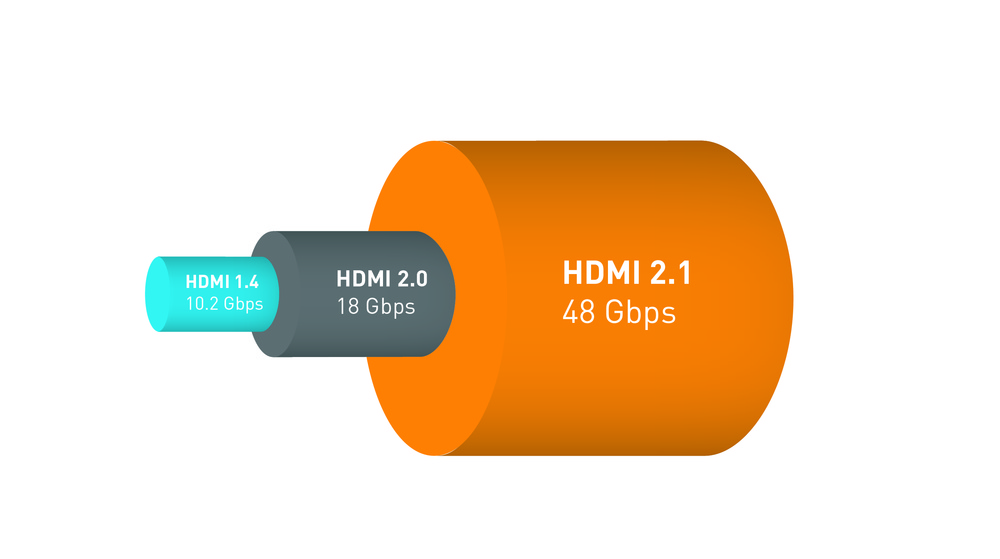HDMI, or High-Definition Multimedia Interface, is the universal standard for connecting digital devices to high-definition displays. HDMI cables carry both audio and video signals, supporting a wide range of resolutions, refresh rates, and advanced features.
Main Types of HDMI Cable Based on Speed
1. Standard HDMI 1.4
- Designed for resolutions up to 1080i and 720p
- Bandwidth: 4.95 Gbps
- Suitable for older HDTVs and basic HD devices
2. Standard HDMI with Ethernet
- Same as Standard HDMI but includes a dedicated HDMI Ethernet Channel
- Allows devices to share an Ethernet connection over HDMI
3. High Speed HDMI 2.0
- Supports resolutions from 1080p up to 4K at 30Hz and HDR (High Dynamic Range)
- Bandwidth: 10.2 Gbps
- Ideal for most modern HD and UHD TVs
- We offer Slim High Speed HDMI cables.
4. Ultra High Speed HDMI 2.1 Cable
- Supports resolutions up to 10K, including 4K at 120Hz and 8K at 60Hz
- Bandwidth: 48 Gbps
- Supports advanced features like:
- Dynamic HDR (dynamic metadata for HDR content)
- eARC (enhanced Audio Return Channel) for high-quality audio passthrough
- Variable Refresh Rate (VRR) for smoother gaming
- Quick Media Switching (QMS) to eliminate screen blanking
- Quick Frame Transport (QFT) to reduce latency
- Backwards compatible with previous HDMI versions
Additional HDMI Cable Types for Portable Devices

Mini HDMI
- Smaller connector, often used in cameras, camcorders, and some laptops
- Supports similar bandwidth and features as standard cables depending on the version
Micro HDMI
- Even smaller connector, used on smartphones, tablets, and some ultra-compact devices
- Same bandwidth and feature support as Mini HDMI cables based on their HDMI version
HDMI Cable Specifications Summary
| Cable Type | Max Resolution & Features | Bandwidth |
|---|---|---|
| Standard HDMI 1.0 | Up to 1080i / 720p | 4.95 Gbps |
| Standard HDMI with Ethernet | Up to 1080i / 720p + Ethernet Channel | 4.95 Gbps |
| High Speed HDMI 1.4 | Up to 4K @ 30Hz, HDR | 10.2 Gbps |
| High Speed HDMI 2.0 | Up to 4K @ 60Hz, HDR + Ethernet Channel | 18 Gbps |
| Ultra High Speed HDMI 2.0 | Up to 10K, 4K @ 120Hz, 8K @ 60Hz, VRR, eARC | 48 Gbps |
| Mini HDMI | Similar to corresponding standard HDMI type | Varies |
| Micro HDMI | Similar to corresponding standard HDMI type | Varies |
Which HDMI Cable Do You Need?
- For 1080i or 720p displays, a Standard HDMI cable will suffice.
- For 4K HDR displays or gaming consoles like PS5 and Xbox Series X, use at least a High Speed HDMI cable.
- For 8K or 4K at 120Hz setups, especially with next-gen devices or high-end PCs, an HDMI 2.1 Ultra High Speed cable is required.
- To share Ethernet data over HDMI between devices, look for cables with the Ethernet channel feature. Almost all HDMI cables support Ethernet now.
- For portable devices like cameras or smartphones, use Mini HDMI or Micro HDMI cables respectively, ensuring they match the required HDMI version for your device.
Important Buying Tips
- Always purchase HDMI cables from reputable brands or vendors to ensure compliance with HDMI standards and best performance.
- Avoid cheap cables as they may not fully support advanced features or deliver reliable signal quality.
- Consider cable length — longer cables (>25 feet) might require active or fiber optic HDMI cables for consistent performance at higher resolutions and refresh rates.