Understanding USB-C Protocols and Cable Types: A Guide to Making the Right Choice
In today's world of ever-evolving technology, USB-C has become a standard for connecting and charging devices. However, the variety of USB-C protocols and cable types can be confusing, leading to misunderstandings and incorrect purchases. At Pacroban, we want to ensure that you have the right information to make informed decisions. This guide will help you understand the different USB-C protocols and cable types and how to shop for the right one.
What is USB-C?
USB-C, or USB Type-C, is a universal connector designed to replace older USB standards. It is known for its small, reversible connector and its ability to handle data transfer, video output, and power delivery.
USB-C Protocols
-
USB 2.0
- What it is: An older protocol primarily used for basic data transfer.
- Speed: Up to 480 Mbps.
- Use Case: Suitable for peripherals like keyboards and mice, and for basic charging.
-
USB 3.2 Gen 1 (formerly USB 3.0 and USB 3.1 Gen 1)
- What it is: A faster protocol for data transfer.
- Speed: Up to 5 Gbps.
- Use Case: Ideal for external hard drives, SSDs, and other high-speed data transfer needs.
-
USB 3.2 Gen 2 (formerly USB 3.1 Gen 2)
- What it is: An enhanced version of USB 3.2 Gen 1.
- Speed: Up to 10 Gbps.
- Use Case: Perfect for 4K video transfer, high-resolution audio, and other demanding tasks.
-
USB4
- What it is: The latest USB protocol, integrating Thunderbolt 3 capabilities.
- Speed: Up to 40 Gbps.
- Use Case: Best for high-performance devices, including 8K video, eGPUs, and advanced docking stations.
-
Thunderbolt 3 and 4
- What it is: A protocol that uses the USB-C connector, offering high-speed data transfer, video output, and power delivery.
- Speed: Up to 40 Gbps.
- Use Case: Ideal for professional workstations, high-end gaming setups, and extensive peripheral connectivity.
USB-C Cable Types
-
- Description: A cable with USB-C connectors on both ends.
- Usage: Commonly used for connecting modern smartphones, laptops, and chargers.
-
- Description: A cable with a USB-C connector on one end and a USB-A connector on the other.
- Usage: Useful for connecting USB-C devices to older USB-A ports on computers and chargers.
-
USB-C to HDMI/DisplayPort
- Description: A cable that connects USB-C devices to HDMI or DisplayPort inputs.
- Usage: Ideal for connecting laptops to external monitors or TVs.
-
USB-C to Lightning
- Description: A cable that connects USB-C chargers to Apple devices with Lightning ports.
- Usage: Used for charging and data transfer with iPhones and iPads.
How to Choose the Right USB-C Cable
-
Determine Your Needs
- Data Transfer Speed: Identify the speed requirements of your devices. For basic use, USB 2.0 or 3.2 Gen 1 may suffice. For high-speed needs, consider USB 3.2 Gen 2, USB4, or Thunderbolt cables.
- Power Delivery: Ensure the cable supports the power requirements of your device. For instance, laptops may need cables that support up to 100W power delivery.
-
Check Compatibility
- Connector Type: Make sure the cable connectors match your device ports. For example, if your device has a USB-C port and you need to connect it to a USB-A port, a USB-C to USB-A cable is necessary.
- Protocol Support: Verify that the cable supports the protocols required by your devices, such as Thunderbolt for high-speed data and video transfer.
-
Quality and Brand
- Build Quality: Choose cables with durable materials and reinforced connectors to ensure longevity.
- Trusted Brands: Opt for reputable brands like Pacroban to ensure reliability and performance.
Conclusion
Understanding USB-C protocols and cable types is essential for making informed purchases that meet your needs. By identifying your requirements, checking compatibility, and choosing quality products, you can avoid common pitfalls and ensure a seamless experience with your devices. At Pacroban, we offer a wide range of high-quality USB-C cables to suit every need, helping you stay connected and productive.
For more information and to shop our selection of USB-C cables, visit https://www.pacroban.com/collections/usb-products
Enhance Your View with Pacroban
Whether you need a simple USB 2.0 cable or a high-performance Thunderbolt 3 cable, Pacroban has you covered. Our commitment to quality and customer satisfaction ensures that you get the best products for your needs. Shop now and experience the difference.