You just arrived home with, or received delivery of, your new Smart TV, 4K TV, game console, or some other comparable electronic device. Chances are, you parted with a pretty good chunk of change for that item, whatever it was. But even if you got it on sale, you still want to equip your new device with all the right stuff. So, the question becomes, for your 4K TV, are you using the right HDMI cables?
The news here is good. Relatively affordably, you can get a suitable HDMI cable. If you're opting for an unusual length or specific design, you may expect to pay a bit of an upgrade fee. Consider that upgrade carefully, however. As long as your HDMI cable can reliably pass a 4K/60 HZ signal, you don't have to spend an exorbitant amount on it. (Another signal you may want to pass with your cable is 8K/60 Hz.)
What's This 4K All About?
Televisions that have the significance of being "4K" are simply televisions that offer 4K resolution. For a total of roughly 8.3 million pixels, they have 2160 vertical and 3840 horizontal pixels. (4K TVs can also be referred to as 3840 x 2160.)
That fancy Smart HDTV you purchased not so long ago is actually outdone by a 4K TV. Of course, that's not surprising considering how fast technology and electronics join together to continuously improve. They are constantly transforming for higher performance.
Just to give you an idea of why your Smart HDTV is outclassed by a 4K, compare the above-mentioned pixels to those of an older HDTV: 1280 x 720.
Do You Really Have To Purchase An HDMI Cable?
You won't likely need to purchase a new HDMI cable if the device you purchased came with a precise HDMI cable. If the cable it came with won't reach as far as you want it to, or if the one you have isn't functioning properly, you'll absolutely want to buy a new HDMI cable.
Technically, any HDMI cable should do for anyone with a 4K TV/60 Hz panel or an HDTV. The speed of the cable is something that avid gamers and television aficionados like to check out, however. Some of the HDMI cables out there are designed for older HD TVs, while others support 4K. Only 18 Gbps bandwidth is needed for HDMI 2.0, but 48Gbps should also be supported by HDMI 2.1.
Regarding the right cable for that new 4K TV of yours, here are some frequently asked questions:
The Length of Your Cable
HDMI cable length – how long should it be? Your setup will determine the needed length of your cable. Be absolutely sure of the quality of your cable if you need a particular one.
Do I Need an HDMI Cable That's Right-Angled?
In addition to the question of how long a cable should be is whether or not you should purchase an HDMI cable that is right-angled. If you're making an awkwardly placed connection, right angle HDMI cables are a great option. For added support, also consider prioritizing braided cables.
Look for the Following in Your Cable
The following are some things you may want to consider as options when you buy your HDMI cable:
- Braided cable
- Premium certified
- HDMI 2.1 compatible
- Workable with numerous set up types (i.e., wall-mounted)
- Affordability
- Flexible enough to run in any angle
Avoid the Following When Purchasing a Cable
Here are some things you may want to avoid when purchasing your HDMI cable:
- Cords that are inflexible/thick
- Lower quality or outdated cables. You will have to buy new cable when you update devices
- Purchasing the most expensive one from big brand stores (save your money for buying more fun electronics). Never pay more than $50 for copper HDMI cables
Shop HDMI Cables at Pacroban
Specializing in electronics and product design, Pacroban Electronics is a company based in San Francisco and was founded in 2016. We produce what we sell, and vice versa. What's more, to charities like Feeding America, Pacroban donates 10% of our profits.
There is a 30-day money back guarantee on all Pacroban products.
Our friendly, knowledgeable customer representatives will be happy to field any questions you may have regarding our HDMI cables, and more.