You're very proud of your new entertainment/gaming center. You should be! It's a beauty and you've got it set up perfectly. You want, however, to make sure you're making all the right connections behind that beautiful set up. Chances are your best bet is going to be using HDMI cables. But how do you know which ones will suit your purposes best? Are you a gamer? Do you love bigger and better resolutions? What about sound? Do you listen to music and watch videos/concerts all the time?
The kind of HDMI cable and connection you form can make a difference. Here’s some advice.
A Cable For the Highest Quality Video and Audio
HDMI, through a single cable connection, can support multichannel audio and high-resolution video. Opt for a newer, more advanced version of HDMI, however. Older versions will still work, but the advanced capabilities of newer cables are preferable if you love your picture resolution and your sound.
You'll want a cable that supports 8K video (or at least 4K), allows streaming of DTS:X, Dolby Atmos and other surround sound formats, is HDMI 2.1, supports an impressive number of audio channels, and supports 4K HD video resolution.
HDMI ARC
“Audio Return Channel” or ARC is listed after HDMI in some cases. This is supported by most sound bars, receivers, and TVs manufactured in the last decade. Here, through a single HDMI cable, you can get both sound and video. You might have to use an optical digital cable, if you have an older soundbar or receiver, to get audio from your TV.
A newer, more enriched version of this is the “enhanced Auto Return Channel” or eARC.
Should You Invest In 8K?
Technically, 4K should suit any and all of your current and immediate future needs. To date, the availability of 8K video content isn't even something that needs to be considered – since 8K cameras will be used more widely, we will see more content in 8K. For now it is worth choosing future proof HDMI 2.1 cables.
Compatibility
You don't have to overly concern yourself with compatibility issues if you’re purchasing newer versions of HDMI equipped components. With older versions, they are usually backward-compatible. Both newer and older HDMI equipped components can coexist together. Keep in mind, however, that the oldest supported HDMI versions are what your capabilities will be limited to. Example: You're working with an HDMI 2.1 component or TV. You want to be able to use all of the available features. Your other components will need to be upgraded to 2.1.
So, is an HDMI cable an HDMI cable? As long as the specs are consistent, are they all the same? Yes, and no.
A Quick Comparison
When you're looking at a particular HDMI cable, you will very likely have precise needs and specifications in mind. When you buy an HDMI cable, you will watch for specs that have to do with Hz, length, how much resolution it can handle, Gbps, and more. So, when comparing exact HDMI cables to one another, the specs are already there.
There is but one consideration left to keep in mind, and it can end up mattering quite a bit. Affordability. That’s one area in which Pacroban excels. Here's an example using our Hyper Fast HDMI 2.1 Braided Cable. This HDMI cable supports 8K 120 HZ, High-Speed 48 Gbps:
- Pacroban’s price for a 3-foot length: $13.50
- A comparable 3-foot cable can be found elsewhere online through the MonoPrice company for $15.99
- A comparable Maxonar cable, at 3.3 feet in length, costs $16.90.
Shop HDMI Cables at Pacroban
Pacroban Electronics is a product design company that is based in San Francisco and was founded in 2016. We specialize in electronics and product design.
Our friendly, knowledgeable customer representatives will be happy to field any questions you may have regarding our HDMI cables, and more.