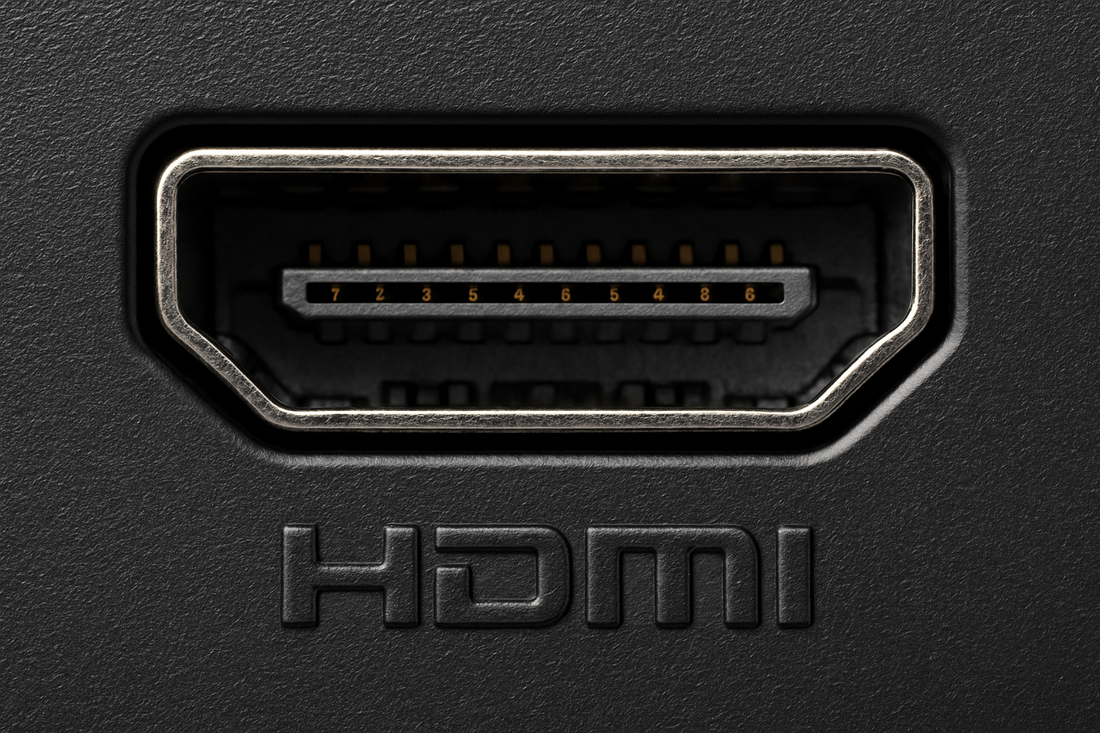An HDMI (High-Definition Multimedia Interface) port is a small, flat, and often trapezoid-shaped port found on most modern TVs, monitors, laptops, game consoles, and media players. It allows for high-definition video and audio to be transmitted through a single cable.
What Does a Standard HDMI Port Look Like?
A standard HDMI port has a slightly tapered, 19-pin design—narrower on the bottom and wider on top. It's typically labeled as “HDMI” near the port. On many TVs or sound systems, you’ll find multiple HDMI ports with small text like “HDMI 1,” “HDMI 2,” or “ARC.”

HDMI IN vs HDMI OUT vs eARC
Not all HDMI ports serve the same purpose. Here's how they differ:
- HDMI IN: This receives video and audio signals from an external device (like a laptop, console, or Blu-ray player). TVs and monitors mostly use HDMI IN.
- HDMI OUT: This sends video and audio signals to another device. You'll find HDMI OUT ports on gaming consoles, PCs, or streaming boxes.
- HDMI eARC (Enhanced Audio Return Channel): An advanced version of ARC, this port is designed for audio output from the TV to a soundbar or home theater system. It supports high-quality audio formats like Dolby Atmos and DTS:X. We offer a variety of HDMI cables that supports eARC.
To identify each port, look for tiny labels near them. “HDMI OUT” is often seen on media devices. “HDMI IN” and “HDMI ARC/eARC” are usually on the TV or sound system.

3 Different HDMI Port Types
There are several HDMI port sizes used across different devices:
- Type A (Standard HDMI): The most common port type, found on TVs, soundbars, game consoles, and set-top boxes.
- Type C (Mini HDMI): Smaller than standard HDMI, used on tablets, DSLR cameras, and some laptops.
-
Type D (Micro HDMI): Even smaller, often found on GoPros, action cameras, and compact devices.
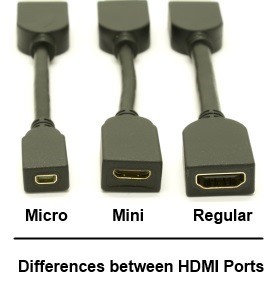
So, Which HDMI Port Should You Use?
-
Connecting a streaming device or console to a TV?
→ Use HDMI IN on the TV. -
Connecting a TV to a soundbar?
→ Use the HDMI ARC or eARC port on both.
-
Want Dolby Atmos or lossless audio?
→ Make sure both your TV and soundbar support HDMI eARC, and use an Ultra High Speed HDMI cable.
-
Sending signal from a laptop to a monitor?
→ Use HDMI OUT from the laptop to HDMI IN on the monitor
Conclusion
HDMI ports may all look similar at first glance, but they serve different functions depending on their type and label. Understanding the difference between HDMI IN, HDMI OUT, and eARC—as well as recognizing mini and micro HDMI ports—can help you make the right connection the first time. Reach us out if you need an additional help.