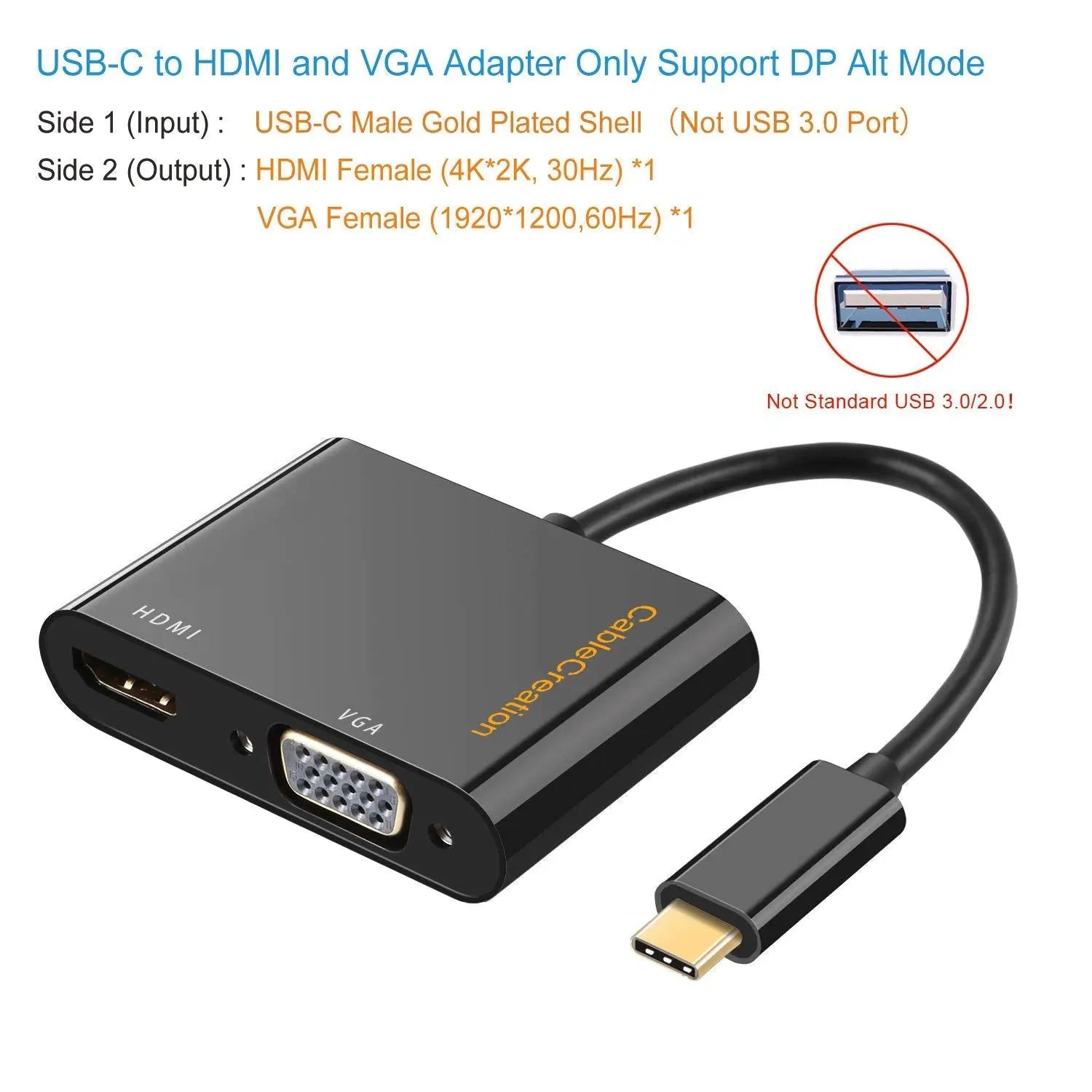USB C to HDMI and VGA Adapter (Thunderbolt 3)
USB C to HDMI and VGA Adapter (Thunderbolt 3)
Couldn't load pickup availability
Need to perform hardware or software testing with VGA monitors? Want to connect your newer laptops to older projectors or monitors? Check out Pacroban's USB C to HDMI and VGA Adapters! You will be able to connect your devices without needing much adjustments. In fact, its sleek design makes it a core travel accessory, especially when you need to match projectors or desktop monitors on the road. You can even use this adapter to show people videos and pictures directly from your digital camera!
Description
-
Please make sure to use a 1.4 or higher version HDMI cable, and 3+9 VGA cable.
2. If the resolution of your laptop is higher than that of the external monitor, please go to Windows Menu--> Setting--> Display--> Advanced Display Settings, and set your laptop's resolution to be the same as or lower than the resolution of the external monitor.
3. If it does not work, go to the official website of your laptop, update the BIOS and graphics driver and try again.
4. If you have a MacBook or MacBook Pro running on macOS, go to Apple Menu--> System Preferences--> Displays to get extend or mirror function.
5. If two outputs are connected, only one output can receive the input signal. The priority sequence is: HDMI, VGA.
Side 1 (Input) : USB-C Male Gold Plated Shell
Side 2 (Output) : HDMI Female (4K*2K, 30Hz) *1
VGA Female (1920*1200,60Hz) *1
Cable: Triple Shielded
Color: Black
Cable Length: 20CM (includes plug & socket two end)
Share


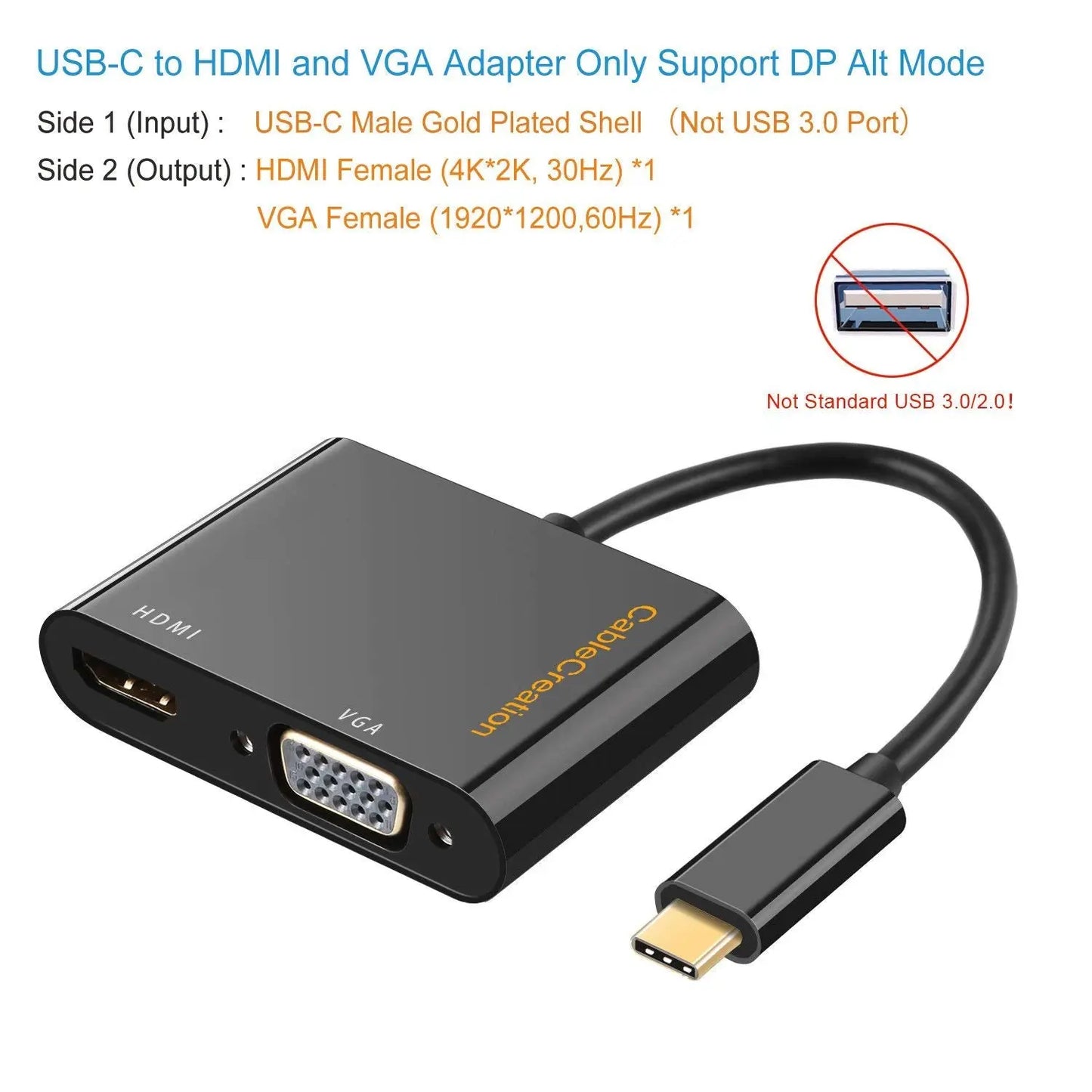
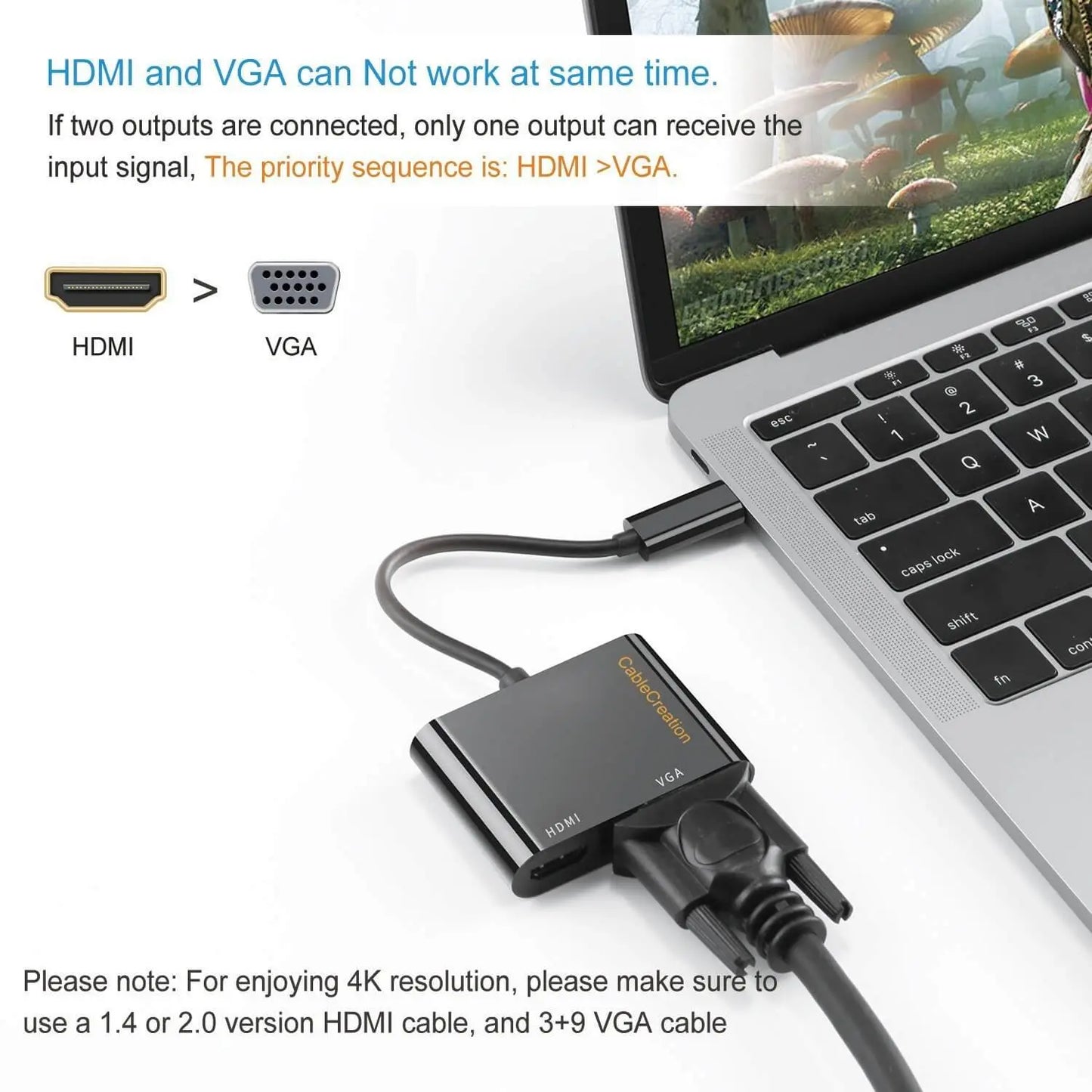

Does it fit my setup? Ask Pacroban
...
Buying directly from Pacroban ensures authenticity, cutting out middlemen. We offer personalized support.