HDMI (High-Definition Multimedia Interface) is the most common way to connect video and audio devices today—from TVs and gaming consoles to cameras and laptops. But with multiple connector shapes and cable types, it can be confusing to know what’s what.
Let’s break it down visually and practically.
The 3 Types of HDMI Connectors:

1. Standard HDMI (Type A) - The Most Common Type
-
Where it’s used: TVs, monitors, gaming consoles, Blu-ray players, projectors, laptops.
-
Fun fact: This is the HDMI most commonly needed—also the one we offer in many colors and lengths.
👉 Shop standard HDMI to HDMI cables
2. Mini HDMI (Type C)
-
What it looks like: Smaller than standard, about 10mm wide.
-
Where it’s used: DSLR cameras, tablets, some camcorders.
-
You’ll often need a Mini HDMI to Standard HDMI cable to connect these to a TV or monitor.

3. Micro HDMI (Type D)
-
What it looks like: The smallest HDMI, about the size of a micro-USB plug (6.4mm).
-
Where it’s used: Action cameras, smartphones, ultra-compact tablets. More common than Mini HDMI.
-
Ideal for tight spaces or passing through walls when used with detachable-head HDMI cables.

🧩 Other HDMI-Related Plugs & Accessories
-
HDMI Coupler (Female-to-Female)
Joins two HDMI cables. Great for extending length without buying a new long cable
👉 View HDMI Coupler -
HDMI Extension (Female to Male)
Extends your reach when a cable or port is in a hard-to-access spot.
-
HDMI Adapters
Convert from Micro or Mini to Standard HDMI—super useful when connecting portable devices to large screens.
🎯 How to Tell What HDMI Cable You Need
-
Look at the port shape on your device.
-
If it matches a USB plug, it’s likely Micro HDMI.
-
If it’s slightly smaller than your TV’s HDMI port, it’s Mini HDMI.
-
If it matches the size of a regular TV or gaming console HDMI port, it’s Standard HDMI.
📦 Browse Our Collection
At Pacroban, we offer:
-
Standard HDMI to HDMI cables for 4K/8K setups
-
Micro HDMI solutions. Detachable head for flexible installation
-
HDMI extensions and couplers